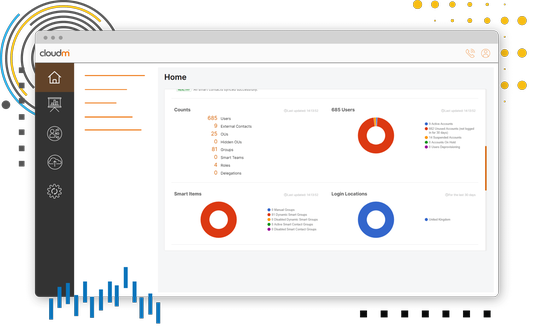Automate and integrate IT admin for streamlined digital workplaces
$37.50/year
The more your systems can do for you, the more you can focus on the tough stuff. Automate your joiners, movers, and leavers; take administration out of the hands of your IT team, manage your license costs effectively, and reap the rewards of having more energy and resources to tackle the big challenges. CloudM's cloud management solution puts Google Workspace or Microsoft 365 at the heart of your organization, and helps integrate your SaaS portfolio giving you a true digital workplace.
Top Features
Migrate mail
You can easily move emails, including attachments, folders and categories into Gmail.
Migrate files
Seamlessly migrate your files and folders into Google Workspace.
Migrate your archive
Migrate both mailbox and enterprise archives to Google Vault in Google Workspace.
Recommended products
Migrate from Microsoft 365 to Google Workspace
Seamlessly migrate Microsoft 365 to Google Workspace.
Migrate mail
Move email, contacts and calendars from Outlook to Gmail with ease.
Migrate files
Migrate files and folders to Google Drive, keeping folder hierarchies and maintaining any Access Control Lists.
Migrate your archives
Moving emails, contacts and calendars from Office 365 Online Archives to Google Workspace has never been simpler.
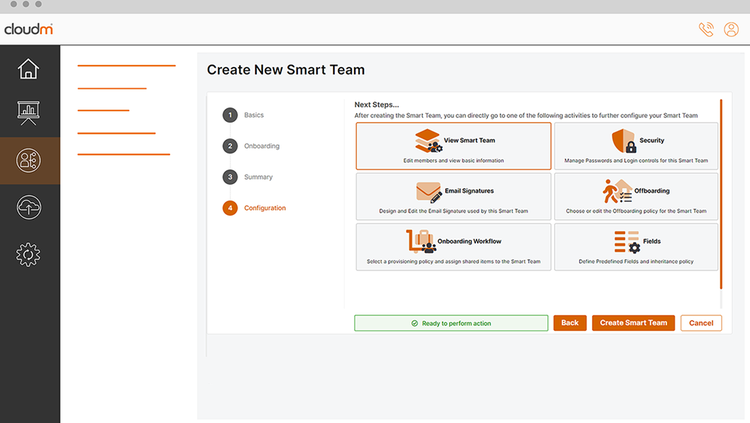
Migrate from one Google Workspace domain to another
Seamlessly migrate between Google Workspace domains for consolidation of accounts with CloudM.
Migrate mail
Move email, contacts and calendars from Outlook to Gmail with ease.
Migrate files
Migrate files and folders to Google Drive, keeping folder hierarchies and maintaining any Access Control Lists.
Migrate your archives
Moving emails, contacts and calendars from Office 365 Online Archives to Google Workspace has never been simpler.
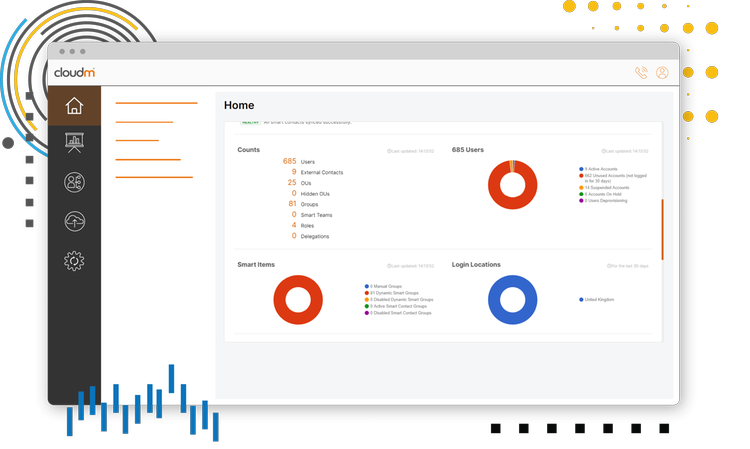
CloudM's Migration Deployment Options
Cloud migrations are complex, always-changing, and unique to every organization. You need the flexibility and control to tackle your project in the way that suits you best. This is why we have multiple migration deployment options to suit businesses of every shape, size, and situation. From self-install for maximum customization, to no-install for less complex migrations, to a fully expert-managed installation by our team - we have you covered.
Self-hosted
Ideal for larger, more complex migrations, simply download and set up CloudM in your own environment and use either our desktop or browser-based interface to complete your migration.
Hosted
Designed with smaller and less complex migrations in mind. Hosted enables you to take charge of your own Google Workspace migration in just 5 simple steps, requiring less technical knowledge.
Serviced migrations
Our experienced team has managed hundreds of migration projects, delivering them on-time, with zero downtime, and every piece of data intact. Let us manage the entire migration from start to finish.
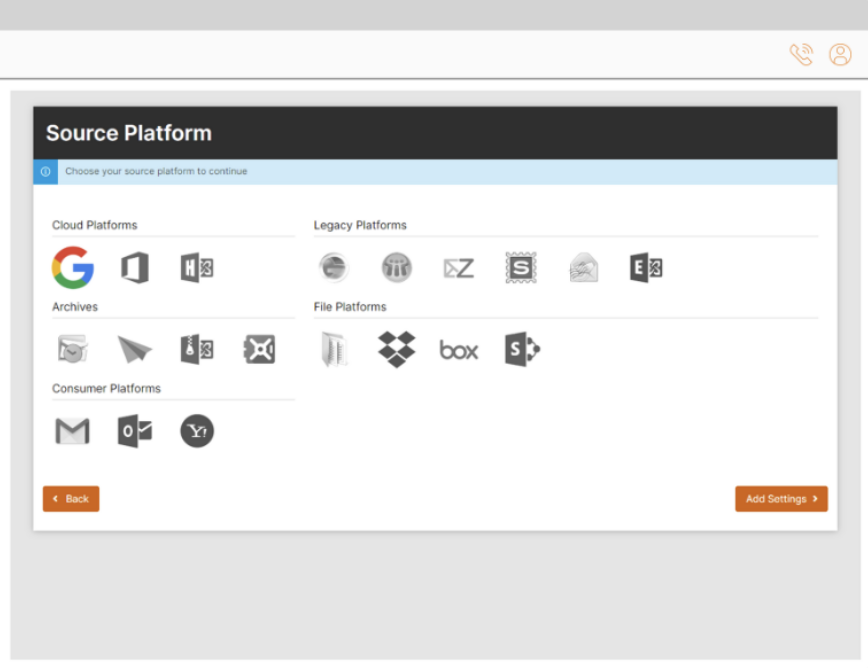
Additional Information
Terms & Conditions
Terms of Service
https://www.cloudm.io/legalPrivacy Policy
https://www.cloudm.io/legal/privacy-policyResources
CloudM Automate - An introduction to Email Signature Management
Learn how to assign a single email signature quickly and simply to multiple Organizational Units and Smart Teams, as well as see how easy we make it for you to schedule a signature to be displayed for a specific time period.