Fast, safe and secure migrations
$70.00/One Time
Migrations are incredibly complex, and the results can make or break a business. It’s not the kind of thing you want to put into the hands of the cheapest option available. With CloudM Migrate to Google Workspace, you’ll have a personalized account manager, someone to oversee your project and keep you up to date with developments. You’ll be in full control of your data, you’ll know exactly what has been transferred and when, how far the project has come, and any issues that have arisen. Plus, with 24/7 product support available you know an expert is never far away.
Top Features
Migrate mail
You can easily move emails, including attachments, folders and categories into Gmail.
Migrate files
Seamlessly migrate your files and folders into Google Workspace.
Migrate your archive
Migrate both mailbox and enterprise archives to Google Vault in Google Workspace.
Recommended products
Migrate from Microsoft 365 to Google Workspace
Seamlessly migrate Microsoft 365 to Google Workspace.
Migrate mail
Move email, contacts and calendars from Outlook to Gmail with ease.
Migrate files
Migrate files and folders to Google Drive, keeping folder hierarchies and maintaining any Access Control Lists.
Migrate your archives
Moving emails, contacts and calendars from Office 365 Online Archives to Google Workspace has never been simpler.
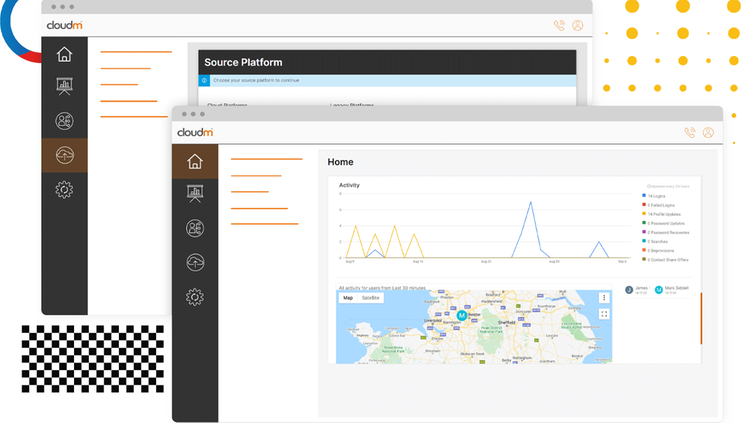
Migrate from one Google Workspace domain to another
Seamlessly migrate between Google Workspace domains for consolidation of accounts with CloudM.
Migrate mail
Move email, contacts and calendars from Outlook to Gmail with ease.
Migrate files
Migrate files and folders to Google Drive, keeping folder hierarchies and maintaining any Access Control Lists.
Migrate your archives
Moving emails, contacts and calendars from Office 365 Online Archives to Google Workspace has never been simpler.
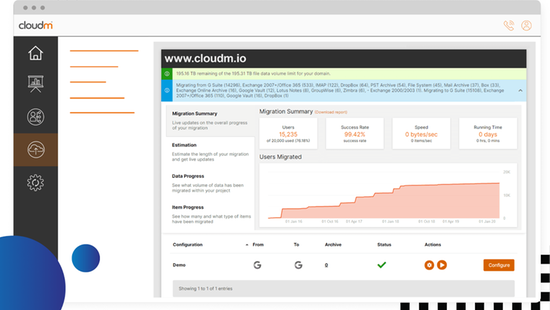
CloudM's Migration Deployment Options
Cloud migrations are complex, always-changing, and unique to every organization. You need the flexibility and control to tackle your project in the way that suits you best. This is why we have multiple migration deployment options to suit businesses of every shape, size, and situation. From self-install for maximum customization, to no-install for less complex migrations, to a fully expert-managed installation by our team - we have you covered.
Self-hosted
Ideal for larger, more complex migrations, simply download and set up CloudM in your own environment and use either our desktop or browser-based interface to complete your migration.
Hosted
Designed with smaller and less complex migrations in mind. Hosted enables you to take charge of your own Google Workspace migration in just 5 simple steps, requiring less technical knowledge.
Serviced migrations
Our experienced team has managed hundreds of migration projects, delivering them on-time, with zero downtime, and every piece of data intact. Let us manage the entire migration from start to finish.
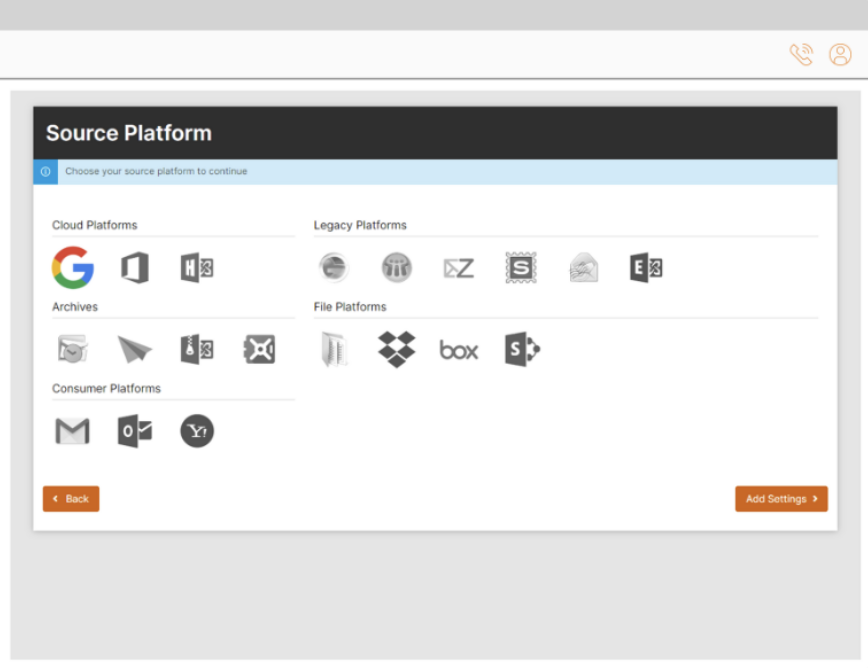
Additional Information
Terms & Conditions
Terms of Service
https://www.cloudm.io/legalPrivacy Policy
https://www.cloudm.io/legal/privacy-policyResources
CloudM Migrate to Google Workspace - Mailbox Delegation in Google Workspace
Easily delegate access to someone's mailbox in Google Workspace in two minutes.
CloudM Migrate to Google Workspace - User Administration (Google) in CloudM
Everything you need to know about User Administration in CloudM (in less than 3 minutes).
CloudM Migrate to Google Workspace - Editing OUs and Users in CloudM
Learn how to edit Organizational Units and Users within the CloudM platform.










