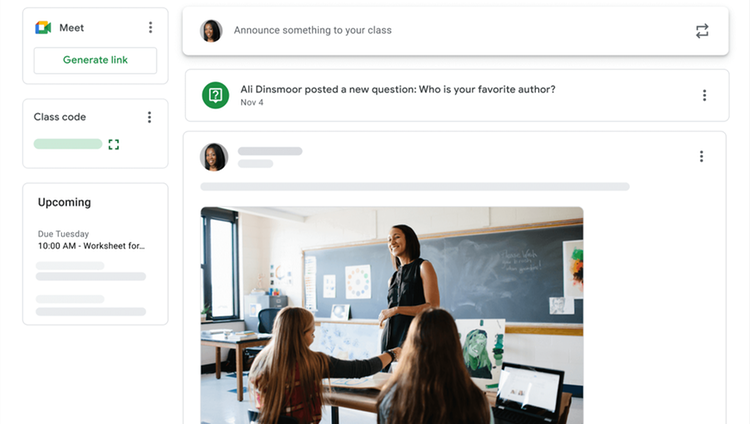Empower educators with tools to transform education
$3.00/Month
Google Workspace for Education is a set of Google tools and services that are tailored for schools and homeschools to collaborate, streamline instruction, and keep learning safe. We offer multiple options to meet your organization’s needs. The tools and services include messaging and collaboration apps, such as Gmail, Google Drive, Google Calendar, Classroom, and so on.
Top Features
Easy to use
Empower your educators with easy-to-use tools so they can focus on teaching and reduce the need for professional development.
Sustainable
Built on the world's first carbon-neutral cloud, Google Workspace for Education is designed to be easy on the planet.
Private and secure
Protect your education community with tools that are secure by default and private by design.
Reliable
Teach and learn with the confidence that your digital learning environment will work as it should.
Helpful
Real-time collaboration and time-saving tools help everyone stay focused on teaching and learning.
Enables consolidation
Invest in a comprehensive solution and reduce the need for other EdTech.
Accessible
Provide an equitable learning environment for your entire education community.
Recommended products
Classroom
Empower educators to create courses, manage classes, and get insights on student activity with Classroom. Google Classroom helps educators create engaging learning experiences they can personalize, manage, and measure. Part of Google Workspace for Education, it empowers educators to enhance their impact and prepare students for the future.
Enrich and personalize learning
Drive student agency with tools that meet students where they are – and build skills for their future.
Amplify instruction with tools that simplify everyday tasks
Boost instructional time with tools purpose-built for teaching, productivity, and collaboration.
Operate with solutions designed to gain visibility, insights, and control
Create learning environments that are easier to manage and support educators and students with connected, safer tools.

Meet
Google Meet connects your school community through classes, parent-teacher conferences, professional development, and more. Engage with up to 1,000 participants in Google Meet with features like breakout rooms, Q&A and polling, live translated captions, and more. Use Google Meet for real-time student collaboration, connecting to the world, and driving student discussion in and out of the classroom.
Connect from anywhere with easy-to-use video conferencing
Bring your school community together with high-quality video conferencing that’s intuitive and empowers educators to focus on what matters – teaching and learning.
Protect your school community with industry-leading security, speed, scale, and reliability
Keep your online learning environment safe with one of the world’s most advanced security infrastructures. Give admins tools for more control and visibility, and empower teachers to manage their class in a private and secure setting.
Engage your students with inclusive features built for teaching and learning
Enhance the learning experience of students in your school community with capabilities that make virtual learning even more engaging and inclusive – like breakout rooms, hand-raising, recordings, and closed captions in a variety of languages.

Assignments
Easily distribute, analyze, and grade student work with Assignments for your LMS. Assignments is an application for your learning management system (LMS). It helps educators save time grading and guides students to turn in their best work with originality reports — all through the collaborative power of Google Workspace for Education.
Integrate
Bring your favorite tools together within your LMS.
Distribute and grade
Save time distributing and grading classwork.
Analyze
Examine student work to ensure authenticity.
Secure
Trust in high security standards.
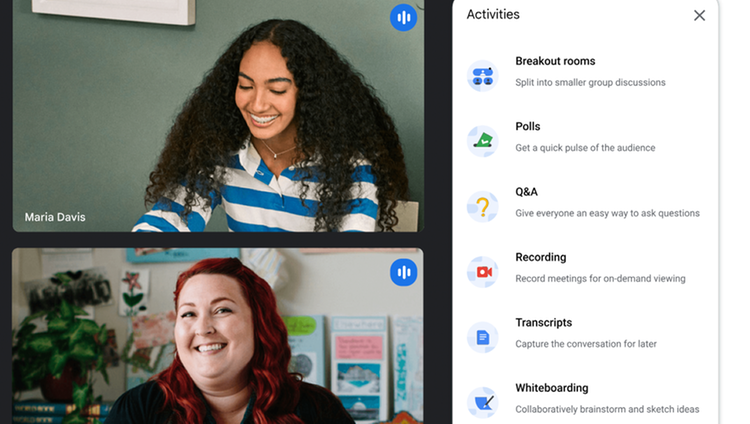
Docs, Sheets, and Slides
Seamlessly collaborate in real time using Docs, Sheets, and Slides.
Docs
Foster group collaboration, manage syllabuses, and more with these Google Docs tips and tricks.
Sheets
Use Google Sheets to view and analyze data, create charts, and more.
Slides
Create engaging presentations, make fewer class copies, and more with these resources for Google Slides.
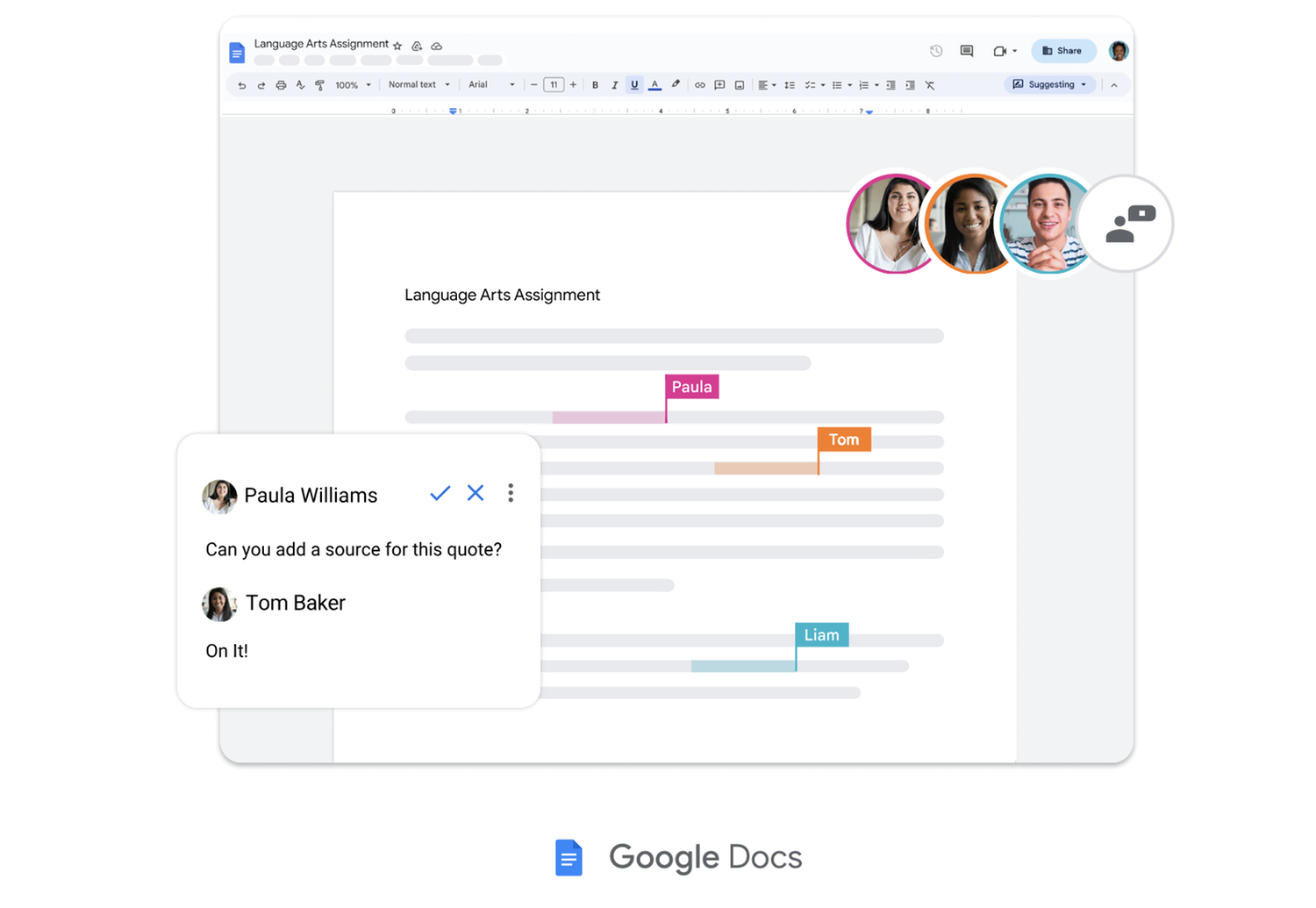
Additional Information
Terms & Conditions
Terms of Service
https://policies.google.com/termsPrivacy Policy
https://policies.google.com/privacyResources
Google Workspace for Education - Create a lesson plan template using Gemini in Docs
Gemini is your AI-powered assistant for education. Go from a blank page to a first draft in seconds with Gemini in Docs.
Google Workspace for Education - Using Classroom as an LMS
Learn how advanced features can help make Classroom your all-in-one place for teaching and learning.
Google Workspace for Education - Assignments - Overview
Google Workspace for Education - Meet - One Pager
Google Workspace for Education Teaching and Learning Upgrade
$10.00 user/month + $4.80 User/Month $48.00 user/month + $4.80 User/MonthGoogle Workspace for Education Teaching and Learning Upgrade
$10.00 user/month + $4.80 User/Month $48.00 user/month + $4.80 User/MonthPowered by WHMCompleteSolution